Apple TV+
Get 3 months of Apple TV+ on us
Offer ends on 16 August 2023.

Apple TV+. Exclusive streaming home of Apple Originals.
Enjoy new Apple Original series and films every month, stream them across your favourite devices — and share your subscription with up to five family members.
-
3 Months on us, Apple TV+
$0 for 3 months
Usually $9.99 per monthOffer ends on 16 August 2023. For Telstra Consumer customers only.
Roll onto standard monthly subscription fees (currently $9.99/month) after promotion ends unless you change/cancel. Must sign up via Telstra. Apple TV+ requires internet and compatible devices. Data charges apply.
All Apple Originals. Only on Apple TV+.
-
New Apple Original series and films every month.
-
Stream on the Apple TV app on Apple devices, smart TVs, consoles, or sticks.
-
Share with up to five family members.
-
How to get Apple TV+
-
Sign up to Apple TV+
Sign in with your Telstra ID through the Telstra Offers Hub to see if your service is eligible for the offer. -
Redeem the Apple TV+ offer
Click Redeem and you’ll be taken to the Apple TV app (iPhone and Mac) users or webpage (Android and Windows users) where you can redeem the offer by logging into or setting up an Apple ID. -
Sit back and stream
New Apple Originals added every month. Stream on the Apple TV app on Apple devices, Telstra TV, smart TVs, consoles or sticks. Share Apple TV+ with up to five family members.
Watch them all on Apple TV+
Ted Lasso Season 3
Make or Break
Shrinking
Slow Horses
Luck
Morning Wars
Watch the way you want
Watch award-winning series with new Apple Originals added every month.
Watch Apple TV+ on your favourite devices
Enjoy Apple TV+ on the Apple TV app. It’s already on iPhone, iPad, Apple TV, and Mac. Now also on Telstra TV, select streaming devices, smart TVs, and gaming consoles. Or watch on the web.
Share your subscription with your family
Apple TV+ lets you share your subscription with up to five family members.
Download and watch offline
Download your favourite Apple Originals to your Apple device and watch them anywhere, at any time, without a Wi-Fi connection.
Frequently Asked Questions
-
To sign-up to Apple TV+ you will need to redeem the 3-month Telstra offer.
- Using a web browser, go to the Telstra Offers Hub
- Sign in using your Telstra ID or Need a new Telstra ID
- Once you’ve signed in, you’ll be in the ‘My Offers’ page
- Select the Apple TV+ offer: the offer only appears if you have an eligible service on your account
- Select Redeem
- You’ll be taken to the Apple TV App or webpage to begin the redemption
- iPhone, iPad and Mac users: you’ll be taken to the Apple TV app where you can complete the redemption of the offer and start your subscription
- Android and Windows users: will be directed to the Apple TV webpage where you can complete the redemption of the offer and start your subscription
- Review and Accept Apple’s terms and conditions and you’re ready to start streaming
-
Roll onto standard monthly subscription fees (currently $9.99/month) after promotion ends unless you change/cancel.
As billing is directly through Apple, you will need to manage your subscription directly with Apple, including cancelling your subscription. Get more information on how to manage your subscription.
-
Yes, the Apple TV+ offer provided via Telstra and the Apple TV+ offer provided by Apple can be combined. This means if you are eligible for both offers, you can redeem both individually at any time (using the same Apple ID) and the offer periods will join automatically.
-
Yes, you will need an Apple ID.
Your Apple ID is the personal account you use to access Apple services like the App Store, iCloud, Messages, FaceTime, and more, using the same login credentials.
It includes the information you use to sign in, as well as all the contact, payment, and security details that you’ll use across Apple services. Your Apple ID allows you to use Apple TV+ across all your devices.
-
Creating your Apple ID is easy. You can create an Apple ID when you redeem your Apple TV+ offer, or visit Apple Support and follow the steps.
-
Telstra billing is not currently available for Apple TV+.
You need an Apple ID and a valid payment method. See what forms of payment are accepted visit Apple Support.
-
No. You can watch Apple TV+ anywhere the Apple TV app is found. From streaming platforms – including the Telstra TV – as well as smart TVs, Apple devices or watch online.
-
You need to cancel your subscription with Apple directly. To cancel your subscription, visit Apple Support.
-
Watch Apple TV+ on the Apple TV app — found across Telstra TV, Smart TVs, Apple devices or online at tv.apple.com.
You can watch on:
- iPhone
- iPad
- Mac
- Apple TV
- AirPlay
- Telstra TV
- Samsung Smart TV
- LG Smart TV
- Google TV
- Android TV
- PlayStation
- Xbox
- Amazon Fire TV
-
-
The Apple TV 4K brings the best of TV together with your favourite Apple devices and services — in a powerful experience that will transform your lounge room.1
The Apple TV app brings together all your favourite TV shows and movies in one place.
You can watch exclusive Apple Originals from Apple TV+, rent or purchase movies and TV shows. Apple TV+ is a streaming service featuring Apple Originals - award-winning series, compelling dramas, ground breaking documentaries, kids' entertainment, comedies, and more - with new Apple originals added every month. Customers subscribe and watch in the Apple TV app.
1 Subscription may be required to access some content. Not all content is available in 4K, 4K HDR or 4K High Frame Rate HDR. 4K resolution requires 4K-capable TV. Title and app availability are subject to change. Some apps are not available in all areas.
Things you need to know
3 months of Apple TV+ on us: Available to Telstra Consumer customers. Must redeem via the Apple TV+ page by 16/08/2023. For new, returning and existing Apple TV + customers. The offer is not for resale, has no cash value, and will not be replaced if lost or stolen. Requires Apple ID with payment method on file. Roll onto standard monthly subscription fees (currently $9.99/month) after promotion ends unless you change/cancel. If you cancel, you cannot restart the offer. One offer redemption per eligible Telstra customer and per Apple ID. Apple TV+ requires internet and compatible devices. Data charges apply. Read Apple Media Services Terms and Conditions Telstra billing not available for Apple TV+ subscribers.
Need help?
My Telstra app
View your services, pay your bill, troubleshoot tech issues, contact us via messaging and much more.
Contact us
Prefer to talk to someone over the phone? We’re here to answer your questions.
Find a store
Find your nearest Telstra Store or Wi-Fi hotspot.