Xbox All Access
Xbox All Access is your all-inclusive pass to Xbox.

Included with Xbox All Access
Your choice of next-gen console
Choose Xbox Series X the fastest most powerful Xbox console, or the compact Xbox Series S with amazing performance.
Over 100 games with Xbox Game Pass Ultimate
Play 100+ high-quality games on your console or compatible phone, tablet or PC with new titles added all the time.
Skip the install and jump in with cloud gaming
Get right into the game without waiting for installs with cloud gaming via Xbox Game Pass Ultimate.*
Choose your Xbox series
Xbox Series X
Serious power for serious players.
Xbox Series S
Next-gen performance in the smallest Xbox ever.
Experience the speed and performance of a next-gen all-digital console at an accessible price. Just $33/mth and $0 upfront with Xbox All Access.
How to get Xbox All Access.
-
Select your console
You can choose from the next-gen Xbox Series X or Xbox Series S. -
Place your order
Add Xbox All Access to your post-paid consumer account for $0 upfront. Then low monthly repayments after delivery. -
Get ready to game
Your Xbox Game Pass Ultimate subscription will be waiting with your new console when it arrives.
Accessories & more
Gaming Accessories
Up your game with headsets, controllers and more.
Helping keep your family safe.
Xbox has settings built-in to help you control what your family can see and access. You can manage their screen time, social interactions, spending and access to mature content.
Xbox Game Pass Ultimate
Play the games you love on phone, tablet, PC, or console
With cloud gaming, you can enjoy 100+ high quality console games on your own compatible devices.
Internet packages
A great console needs great internet.
Switch to the broadband provider trusted by more Australian homes. Because games play better on gamer grade internet.
Why choose Telstra for Xbox All Access?
No upfront cost
Same bill, no surprises
Get rewarded with Telstra Plus
Earn points towards gaming accessories when you pay your bill. Plus get member benefits.
Frequently asked questions
-
With Xbox All Access, you can take up either an Xbox Series X or an Xbox Series S console and get 24 months access to Xbox Game Pass Ultimate - which includes access to over 100 high-quality games, EA Play and online multiplayer with Xbox Live Gold.
To get Xbox All Access, you need to have an existing or take up a new month-to-month plan. This includes month-to-month plans like mobile and fixed broadband plans. Customers who only have pre-paid or are small business customers are not eligible to take up Xbox All Access.
-
No. You must have a consumer month-to-month mobile or fixed broadband plan.
-
No. You must have a month-to-month mobile or fixed broadband plan. You can take up a new month-to-month plan and then order.
Here's how to get a month-to-month mobile plan.
Here's how to get a month-to-month fixed broadband plan.
-
If you want to order with Telstra, you will need to take up a new month-to-month mobile or fixed broadband plan and then order Xbox All Access.
Here's how to get a month-to-month mobile plan.
Here's how to get a month-to-month fixed broadband plan.
-
An Xbox Game Pass Ultimate membership includes all the benefits of Xbox Live Gold, plus over 100 high-quality console and PC games, and access to EA Play at no additional cost. New games are added all the time, so there’s always something new to play. Plus, enjoy exclusive member deals and discounts, play together with friends on the most advanced multiplayer network and discover your next favourite game.
-
Xbox Live Gold is your online multiplayer pass to the best competitive and cooperative gaming via your Xbox One console. With Xbox Live Gold’s online multiplayer network, you can play with friends and family on the sofa, or on the other side of the world.
-
If you're already an Xbox Live Gold or Xbox Game Pass member, any days remaining in your membership(s) will be converted when you redeem the monthly Ultimate membership, and added to your Ultimate membership up to a maximum of 36 months. Xbox Game Pass Ultimate memberships are limited to 36 months.
If you’re already an Ultimate member, wait until your existing membership has a prepaid balance that is less than 12 months before redeeming the 24-month Ultimate membership through Xbox All Access. You will be unable to redeem with more than 12 prepaid months of Ultimate.
To check your prepaid balance, go to your Xbox account. Note, once converted to Ultimate, Xbox Live Gold and other Game Pass memberships cannot revert. To find out more, visit the Xbox Game Pass page. -
When the EA Play member benefit unlocks for Xbox Game Pass Ultimate members, users who have both Xbox Game Pass Ultimate and EA Play purchased through the Microsoft Store will have their EA Play membership cancelled and any remaining EA Play time over 50 days will be rounded up and converted to the nearest whole month of Xbox Game Pass Ultimate at a ratio of 3:1.
For example, if you have between 50 days and 3 months of EA Play already on your account when EA Play comes to Ultimate, you will have 1 month of Xbox Game Pass Ultimate added to your account. If you have between 4 months and 6 months of EA Play already on your account when EA Play comes to Ultimate, you will have 2 months of Xbox Game Pass Ultimate added to your account. To find out more, visit the Xbox Game Pass page.
-
EA Play is a console and PC gaming subscription that provides members with access to a collection of EA’s best-loved series and top titles on console and PC, exclusive in-game challenges and rewards, special member-only content, and access to exclusive trials of upcoming new games from best-loved franchises and top titles. EA Play will be available with Game Pass Ultimate on your console starting on 10 November, with Windows 10 PCs able to enjoy EA Play in December.
-
You can manage your Xbox Games Pass Ultimate from the account menu on your console, and then select the subscriptions icon. This will show the expiry date, months remaining and provide the ability to contact Telstra to cancel your subscription.
-
Games Pass is included in Xbox All Access for each month you stay connected for the first 24 months. If you delay activation, you will still receive 24-month access, provided you stay connected to All Access for 24 months.
One Series: If you redeemed the Xbox Game Pass Ultimate token prior to returning your Xbox All Access, the 24 months of Xbox All Access Ultimate will be removed from your account at time of return. Note, once converted to Ultimate, Xbox Live Gold and other Game Pass memberships cannot revert. To find out more, visit the Xbox Game Pass page.
Series S | X: In order to receive your paid months of Games Pass, you must have activated your Games Pass before you cancel. You cannot activate Games Pass after you cancel. Any months of Xbox Game Pass Ultimate, Live Gold, or Game Pass that you have paid for but not yet used will remain on your account after you cancel until they expire up to a maximum of 36 months, inclusive of the 24 months that is part of All Access. To find out more, visit the Xbox Game Pass page.
-
One Series
You will receive a Games Pass Ultimate token in the box with your console. Use this token to activate Games Pass Ultimate; your membership starts from the date you activate the token. Once you’ve activated, you’ll be able to access content and online gameplay. Find out more about redeeming your code.Series S | X
To activate the Game Pass subscription that is part of Xbox All Access on your Xbox Series S or Xbox Series X, you will need to sign into your chosen Microsoft account on your new console and select the “claim it” icon. Once redeemed you can access and mange content in the My Games & Apps screen. Find out more about redeeming Game Pass Ultimate digitally. -
Your Xbox All Access subscription provides month-to-month access to Game Pass Ultimate, and will auto-renew every month you stay connected to Xbox All Access up to 24 months. After the first 24 months, you will roll over to a standalone Xbox Game Pass Ultimate subscription at the standard in market rate, currently $15.95 per month. If you cancel Xbox All Access, you will need to pay out the balance remaining on your console, which will be charged as a once-off payment in your next Telstra bill. Your subscription access will end at the end of that billing month. Find out more about Early Termination Charges
-
Xbox Series S | X
Available to Telstra consumer post-paid customers only. Prices vary by console. Stock is limited. Limit of one next gen console per customer account. If you cancel your monthly subscription within the first 24 months you will need to pay out the remainder of your Xbox console as a one-off payment on your next bill.
In order to receive your paid months of Games Pass, you must have activated your Games Pass before you cancel. You cannot activate Games Pass after you cancel. Any months of Xbox Game Pass Ultimate, Live Gold, or Game Pass that you have paid for but not yet used will remain on your account after you cancel until they expire up to a maximum of 36 months, inclusive of the 24 months that is part of All Access. Roll onto monthly subscription on your Telstra bill at the standard market rate after 24 months.
Your existing Xbox Live Gold, Game Pass, and EA Play membership(s) will convert to Ultimate at a conversion ratio, up to a max of 12 months (36 months inclusive of your All Access package). Learn more at xbox.com/gamepass. To activate the Game Pass subscription that is part of Xbox All Access you will need to sign into your chosen Microsoft account on your new console. Learn more.
Learn more at xbox.com/digitaldirect. Game catalogue varies over time by region, by device. Requires internet and suitable display. Not available in conjunction with other offers.
Questions about gaming on Telstra?
Get in touch and we’ll help you as soon as we can.
My Telstra app
View your services, pay your bill, troubleshoot tech issues, contact us via messaging and much more.
Support
More information about gaming can be found in our Support section.
Send us a message
Questions about gaming? Get in touch and we'll help you as soon as we can.
Contact us
We're here to answer your questions.